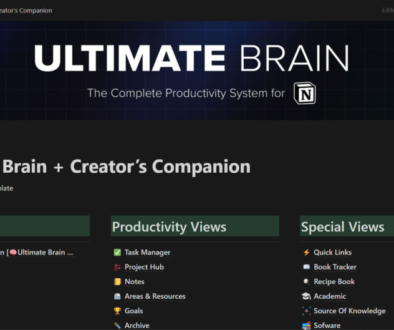Master Your Email Inbox with Proven Inbox Zero Techniques
For most knowledge workers today, it dominates our working lives. The average office worker spends over a quarter of their time reading and responding to emails.
But it doesn’t have to be this way. With the right systems and techniques, you can take back control of your inbox and achieve “Inbox Zero” – a stress-free empty inbox where email never piles up unchecked.
In this comprehensive guide, we’ll walk through step-by-step how to set up a bulletproof email workflow that allows you to process hundreds of messages in minutes.

You’ll learn:
- The core mindset shift that’s key to maintaining Inbox Zero long-term
- How to strip away email’s endless distractions and bloat
- The four essential downstream systems for effortlessly clearing your inbox
- Advanced shortcuts and settings for lightning-fast email triage
- A precise method for making split-second handling decisions
- Plus mistakes to avoid and pro tips from top productivity experts
If you’re spending way too much time on email, this guide will show you how to finally reclaim your productivity and mental space. Let’s get started!
Why Is Email So Overwhelming?
To understand how we lost control of our inboxes, we first have to understand what makes email so uniquely challenging to manage. After all, checking your postal mailbox isn’t nearly as stressful!
There are a few key differences that make email the productivity killer it is today:
1. Volume – We receive way more emails than regular letters. The average office worker gets 121 emails per day, and it just keeps increasing year after year.
2. Expectations – Email has conditioned us to expect instant responses. But urgent interruptions derail focused work.
3. Organization – Email wasn’t designed as a task manager, but we use it as one. This results in vital tasks and info buried in a bloated inbox.
4. Distractions – Email is filled with endless distractions – notifications, social media, chatter. This fractures our attention.
5. Positive feedback loops – More email begets more email. The system fuels its own out-of-control growth.
These dynamics explain why our inboxes constantly overflow. Simply put, email is a communication tool overburdened with tasks and noise it wasn’t meant to handle.
The solution then is not to avoid email entirely. Email remains vital for modern work. Instead, we need to tame email, strip it down to its core strengths, and route everything else to better-suited systems.
This reimagining of email’s role and limitations is crucial. It’s the mindset shift that will prevent you from eventually sliding back into inbox overwhelm. With that established, let’s look at how to implement this pared-down, productive vision of email.
Step 1: Simplify Your Email Environment
The first set of tactics removes distractions and clutter from the email itself. The goal is to streamline your email workspace as much as possible.
Here are the key steps:
Unsubscribe ruthlessly – Newsletters, notifications, mailing lists. Go through and unsubscribe from anything non-essential. Use a service like Unroll.me to clean things up.
Consolidate accounts – Forward or connect all work and personal email accounts to one primary account. This simplifies where incoming mail goes. Gmail works well for most. Here is a tutorial you can watch
Clean up old emails – Use a service like Mailstrom to mass delete or archive old messages, especially obvious junk. Just get it out of the way.
Turn off multiple inboxes – You want one stream of incoming communication, not fragmented silos. Set Gmail to the default single inbox.
Disable all “smart” features – Stars, tabs, priority markers, etc. These just complicate things. Strip email down to basics.
Turn off chat/social apps – Close Facebook, Slack, etc. Email alone will fill your whole day if you let it. Stay focused.
Eliminate notifications – Schedule email checking rather than reacting to constant alerts. Take back control of your attention.
Mute conversations – Use mute to automatically quiet noisy email threads. Unmute them when you’re ready to process.
With these steps, you’ve removed the bulk of distractions within the email. You’ve also simplified the workflow to receiving, assessing, and sending – its core purpose.
Step 2: Route Emails to 4 Downstream Systems
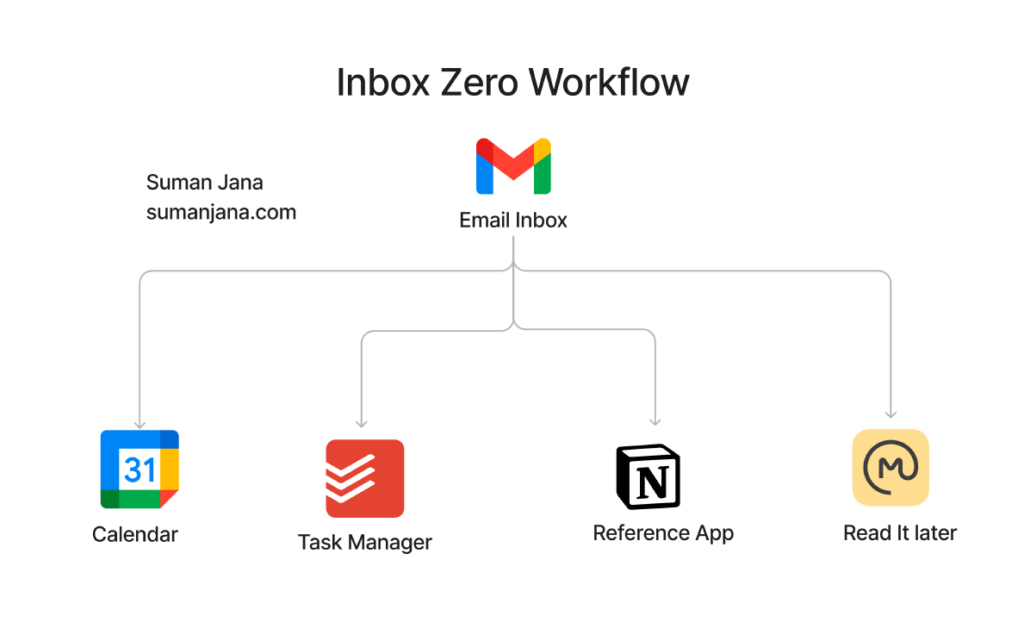
Why does inbox clutter build up? Because email has nowhere to go. Email wasn’t meant to store tasks, documents, appointments, etc.
That’s why the second step is setting up dedicated downstream systems for the 4 main types of emails:
Calendar – Time-specific commitments go here. Links to invites make this easy. Use Google Calendar, Outlook, Cron, etc.
Task Manager – Action items belong in a proper to-do list app. Use Things, Todoist, Asana, etc.
Reference – Notes, files, and resources go in Evernote or another reference app. Easy searchability.
Read Later – Long-form articles or videos you want to view eventually. Tools like Pocket, Instapaper, Omnivore read it later work great. I personally use Omnivore because it is free, and fully customizable and you can also save Twitter threads. It also gives a mail address that you can use to forward important email or newsletters to read them later
The key is being able to quickly route emails out of the inbox and into the appropriate downstream system. This might take some trial and error to optimize your personal workflow.
But once mastered, your inbox will empty almost automatically since emails never pile up for long. And you can trust your systems will remind you to take the actual action later when appropriate.
Step 3: Speed Up Your Workflow with Keyboard Shortcuts
Now that you’ve simplified email and connected downstream systems, it’s time to optimize your mechanics for lightning fast processing.
Here are the key techniques:
Use keyboard shortcuts – Keyboard shortcuts allow you to quickly archive, reply, forward or send emails without touching your mouse. This really speeds things up.
Gmail Keyboard shortcut turn on guide
Settings > General > Keyboard Shortcuts on
- compose: c
- reply: r
- reply-all: a
- forward: f
- archive: e
- send: cmd-enter
Turn on auto-advance – This skips you back to the inbox after each message, so you don’t get distracted reviewing newer emails.
Settings > Advanced > Set auto-advance to “Enable”
Activate conversation view – This stacks replies with their original messages, so you can see full discussions easily.
Settings > General > Conversation View on
Use email triage tools – Things like Mailstrom, Unroll.me and Mute can help batch process many emails at once.
Schedule email time – Checking at specific times prevents constant distraction. Set a reminder to regularly process your inbox.
Work from oldest to newest – This clears out the cruft first so you’re not anxious about new emails. The time pressure helps you move quickly.
Process emails in batches – Doing them one at a time is tedious. Knock out a dozen or more messages in one sitting to build momentum.
Set up send later – For longer responses, write them later when you can give them proper attention. Boomerang and Superhuman are great for this.
With practice, you should find you can empty a full inbox in well under an hour, sometimes in just 15-20 minutes. Don’t underestimate the power of fast, focused email processing sessions.
Step 4: Make Rapid Triage Decisions
Alright, you’ve simplified your email environment, you’ve got downstream systems ready, and you’ve optimized your workflow. Now comes the most crucial step: deciding what to actually do with each email.
Here’s a simple yet effective decision-making framework:
Archive – No action needed. Scan quickly and archive. This will be about 70% of messages.
Reply – 2-3 line replies. Shoot back a quick response.
Calendar – Any date, time or event goes directly on your calendar.
Task – Significant actions should be turned into action items on your task list.
Reference – Documents or info you need to keep gets filed in your reference system.
Read later – Interesting reading material goes into your read later app.
Forward/Delegate – Anything you can forward or delegate to others, do it.
Run through each email in your inbox and make a firm decision based on the above options. The key is sticking to the triage mindset – you’re deciding what to do next, not actually doing it yet.
This will become second nature with practice. But try to keep emails to under 30 seconds each at first. Speed is essential to avoiding distractions and overwhelm.
Make this ruthless triage system the core of your email habit. Do it in focused batches to empty your inbox completely as much as possible each time.
Advanced Tactics for Power Users
Once you’ve mastered the fundamentals above, there are a few advanced tactics and tools that can take your email productivity to the next level:
- Keyboard-centric apps like Superhuman, Spark, and Hey put everything at your fingertips without reaching for the mouse.
- Custom time-based filters can auto-sort non-urgent emails to process later when you have time.
- AI assistants like Clara and Eva can automatically sort, respond to, and schedule emails based on rules you set.
- Calendly and Cron can schedule meetings and coordinate times without the email back-and-forth.
- Boomerang can pull non-urgent emails off your plate by scheduling them to reappear when you want to tackle them later.
- Followup.cc can nudge you about unanswered emails that may have slipped through the cracks.
- SaneBox can automatically filter less important emails out of your inbox until you’re ready to view them.
- Cleanfox can analyze your past sending habits and unsubscribe you from newsletters you don’t read.
The next horizon is AI that can understand email content well enough to largely automate triage and sorting. But today, use a combination of ruthless focus when processing yourself along with advanced tools to stay on top.
Avoid These Common Mistakes
It’s easy to fall into bad habits that will sabotage your inbox zero efforts over time if you’re not vigilant. Here are the biggest mistakes to avoid:
- Letting your inbox pile up for too long between triage sessions. This creates anxiety and avoidance.
- Not having clear downstream systems ready before trying to empty your inbox. Nowhere to put stuff leads to hesitation and clutter.
- Endlessly tweaking your system but not just picking one and fully committing to make it work. Too much gears, not enough grease.
- Feeling like you need to reply to or schedule every email coming in right now. React less, process more.
- Deleting emails instead of archiving. You’ll eventually lose track of past communication and important info.
- Checking emails throughout the day outside of specified times. Limit it or it becomes all you do.
- Not sticking to the triage decisions you make. Second-guessing yourself leads to reopening closed loops.
- Using your inbox as a to-do list. Email isn’t for tasks. Route them to your system.
The formula is simple, but sticking to it requires vigilance. Stay focused on the fundamentals – simplify, route, process quickly, make decisions, and move on. The rest takes care of itself.
Taming Email: Where To Go From Here
With the right approach, you can take back control of your inbox and enjoy the huge productivity boost of maintaining zero email backlog.
Here are some suggestions on where to go from here:
- Review this guide and make sure you understand each step fully before jumping in. Small hiccups get magnified with email.
- Pick a weekend to implement the simplification steps. You’ll have time to overhaul your workflow from the ground up.
- Build new habits. Routinely triage your inbox around the same time daily. Schedule it like any other task.
- Learn keyboard shortcuts. Mastering your email tools’ keyboard shortcuts will shave off lots of processing time.
- Keep tweaking your workflow. It takes time to optimize a system to your personal style. Iteration is key.
- Stay focused. When you catch yourself slipping back into reactive email habits, refresh your commitment to the fundamentals.
With consistent practice, you’ll find the principles covered here will become second nature. Checking email will go from a chaotic chore to a quick, controlled daily ritual.
The end result will be a massive boost in your ability to focus on meaningful work, less stress, and more time and mental space to pursue your most important goals. No wonder top performers consider a streamlined email system utterly foundational to their productivity and success.
So dive in, be patient, stick to it, and soon you’ll be on your way to mastering the modern scourge we all love to hate – email. What are you waiting for? Your empty inbox awaits!
Reference Articles and Videos
- Tiago Forte’s Article to achieve inbox zero
- Tiago Forte’s two videos to achieve inbox zero
- Thomas Frank’s Video Guide